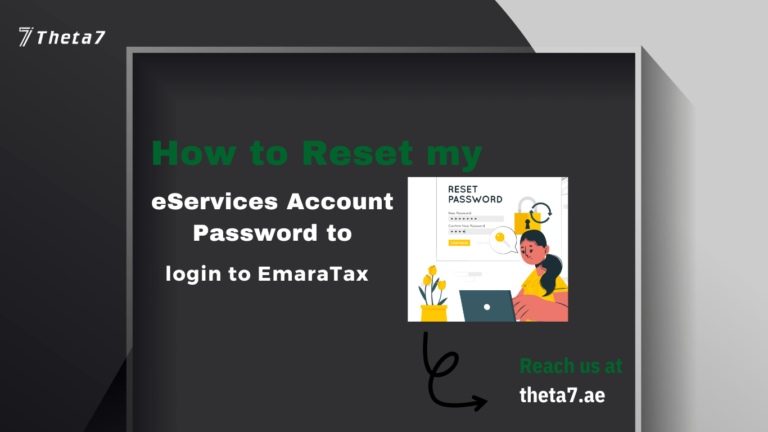
If you already have an account with the FTA, your login information has been seamlessly transferred to EmaraTax. To access EmaraTax for the first time using your migrated FTA details, you will need to create a new password.
The specific method for password reset depends on whether you can access the email address associated with your FTA account.
To begin, navigate to: www.eservices.tax.gov.ae Once there, locate “Are you an existing eServices user?” section at the top of the page.
Under this section, click on the link labelled “Please reset your password here.” This action will initiate the password reset process, ensuring a secure login experience.
If you already have an existing account and still have access to your registered valid email address, follow these steps:
Find the banner at the top labelled "Are you an existing eServices user?" and click on "Please reset your password here" below it.
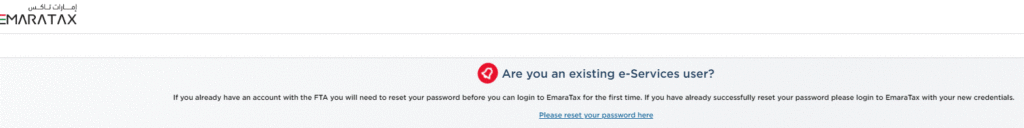
Input your registered email address and the security code displayed on the screen. Click "Continue" to proceed.
You'll receive an email containing a temporary one-time password and an activation link.
Click on the activation link and log in using the temporary password. You'll then be prompted to create a new, strong password for your account.
If you can't access your registered email, consider these following options:
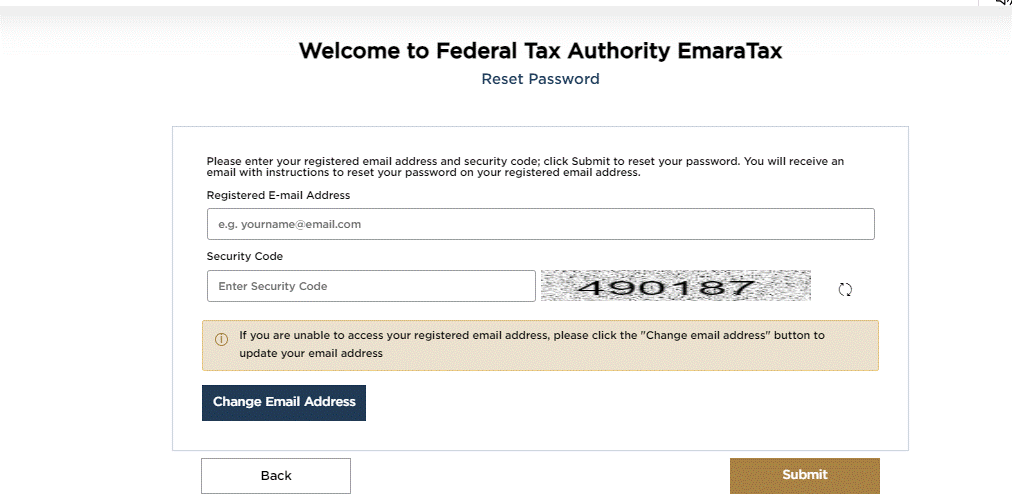
Key in your registered email address, eServices password and security code then click on 'Verify'.
Click on the activation link and log in using the temporary password. You'll then be prompted to create a new, strong password for your account.
Please select the 'eServices registered mobile number" option.
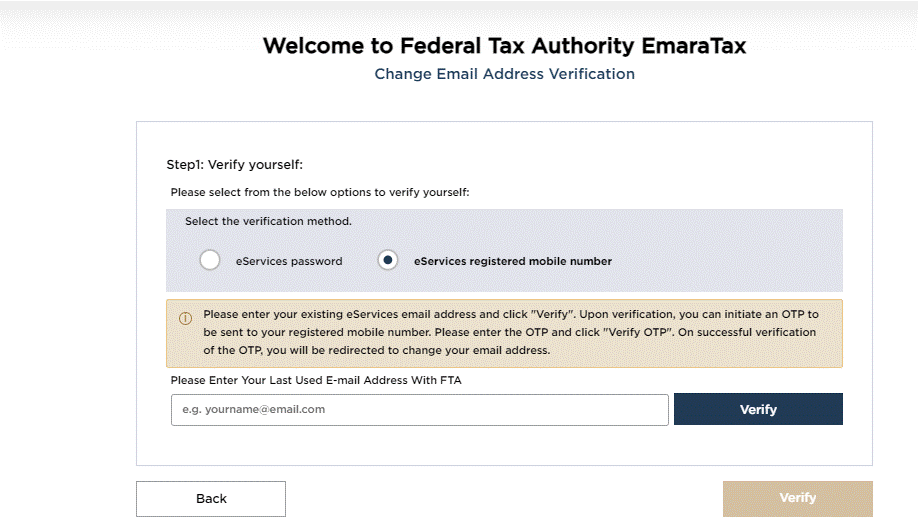
Proceed with the verification process by entering the One-Time Password (OTP) sent to your registered mobile number and click "Verify OTP".
Upon successful verification of the OTP, you will be directed to change your email address.
Click on the activation link and log in using the temporary password. You'll then be prompted to create a new, strong password for your account.
If you can neither access your registered email account nor your mobile number, the only solution viable will be to contact the FTA Call Center.
By following these steps, you can smoothly reset your eServices account password and access your EmaraTax account. Remember, if you encounter any difficulties, the FTA call center is available to assist you.
"Have questions or need further assistance? Reach out to us!"

